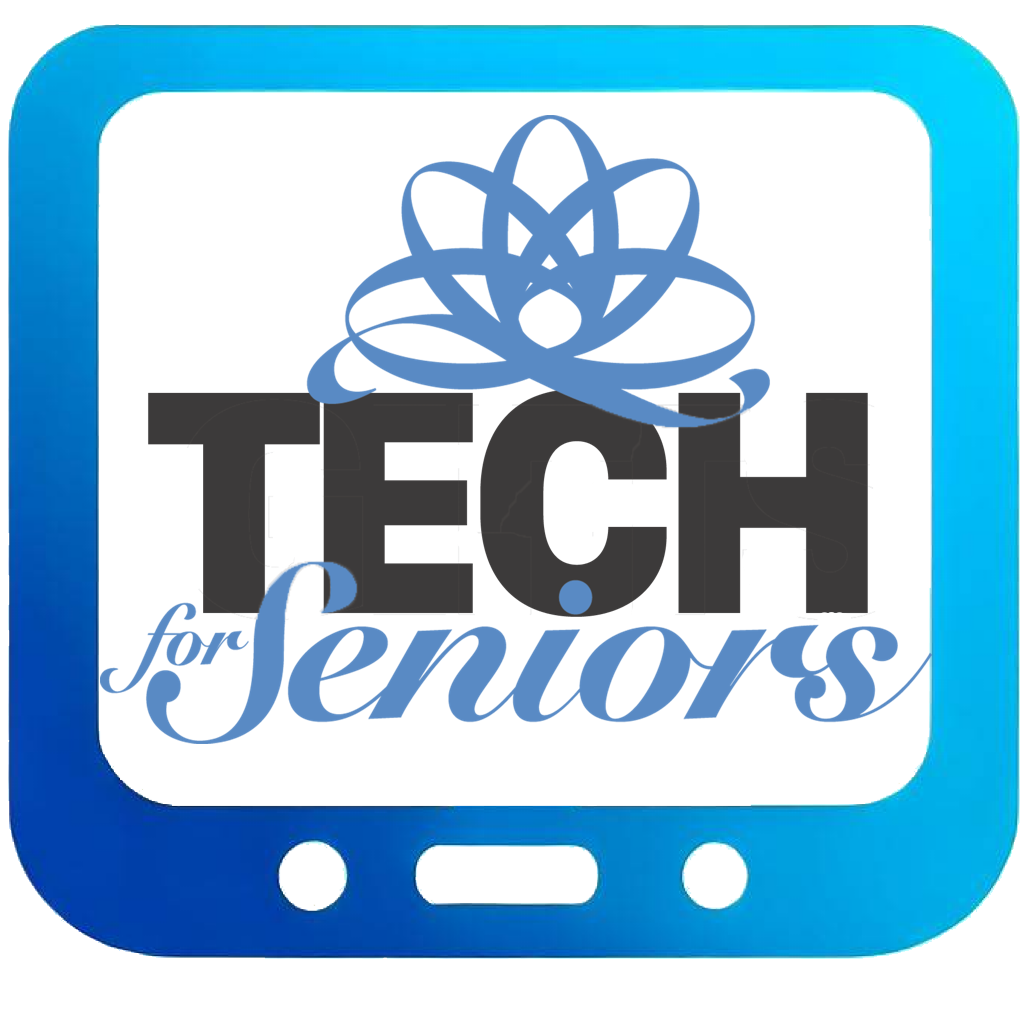Tech For Seniors Programs
Tech for Seniors offers two programs that will put technology in the hands of older adults to help alleviate social isolation and loneliness.
- The Partner Tablet Program provide tablets to aging services organizations and groups who then share those tablets in libraries, common spaces or a loan program.
- The Senior Tablet Program will provide a tablet directly to an isolated older adult.
More than Just a Tablet
Success with both of our programs requires more then just the devices. We like the image of the three-legged stool to represent a key elements of the Tech for Seniors programs.
The key elements of both tables programs include:

- Tablet – A hand-held tablet provides a lifeline for older adults. We have selected the Amazon Fire Tablet as our primary device. This device has been customized to support the needs of our population. Read more about the Tablet Package.
- Learning and Support – Tech for Seniors Provides a variety of learning and support programs to help older adults master their technology. This includes apps on the tablet, a curated website with training videos and in-person assistance. Read more about Learning and Support.
- Internet Access – Affordable WiFi is essential. We assist low-income older adults in registering for special programs like Comcast’s Internet Essentials.
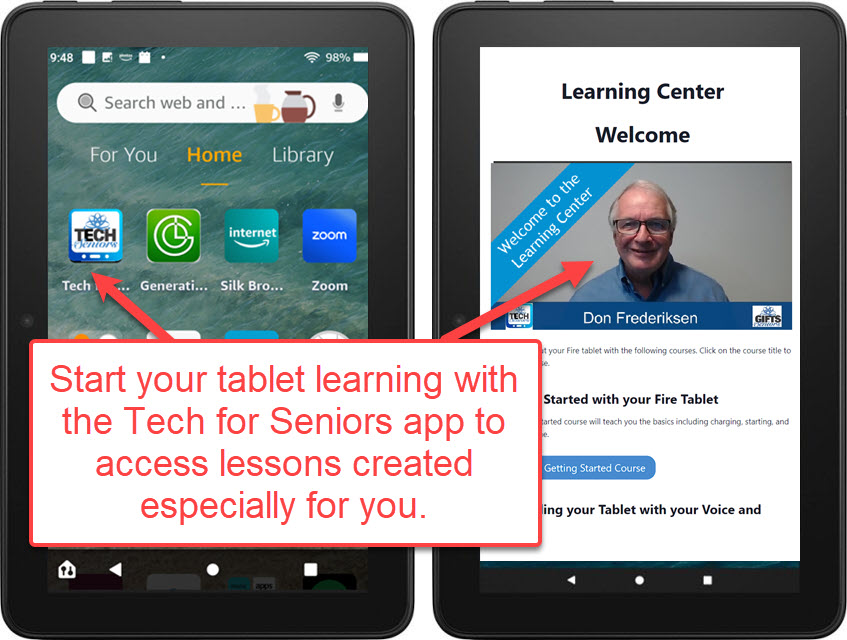
Tech for Seniors wants to partner with aging service providers to provide tablets, digital learning programs and, where necessary, affordable internet access to help alleviate the challenges of social isolation and loneliness.
Tablets with the Partner Tablet program can be placed in libraries or common areas of a Partner Agencies location to be shared by your older adult clients. But the program is more than just the tablets. Tech for Seniors also offers learning and support services to help you seniors stay connected and engaged.
The Senior Tablet program provides a tablet and services for older adults who live independently. It provides a tablet, digital learning programs and, where necessary, affordable internet access to help alleviate the challenges of social isolation and loneliness.
Learning and support programs are embedded into the program to ensure that these older adults build confidence in handling the tablets. As an older adult develops their skills and confidence, additional functions and app can be added to the tablets to allow the user to Never Stop Learning.
What’s Included in the Tablet Package
This is a description of the tablet, accessories, apps and programs that are provided through the program.
| Amazon Fire 7 Tablet: The Fire tablet is a lightweight, modern device that will run installed apps and allow users to navigate the internet, play games, read books, make video calls and more. Tech for Seniors customizes the tablet to include apps and control designed specifically for the needs of older adults. See descriptions below. The package includes a charging adapter and cable. | |
| Protective Case – The package includes a protective case that provides protection from drops, makes it easier to hold the tablet while still providing access to all essential controls, ports and functions. | |
| Stylus – A stylus will help some older adults perform touch actions on the tablet screen. A stylus is provided with the package. Additional styluses are available on request | |
| Tech for Seniors Partner Guide – Partners who participate in the Tech for Seniors program will receive a partner guide that contains instructions on the tablets including information about how to connect to WiFi, how to extend the tablet with new apps and functions that are not available on the basic edition. | |
| Learning and Support Programs – In addition to the learning apps installed on the tablets, the Partner Tablets program includes in-person training and support programs. We will come to your facility to provide initial training. Ongoing support to your clients and staff on the tablets and apps that we support. Ongoing support is provided by volunteers and staff via email, phone during scheduled support office hours and regular drop-in support sessions at your facility. |
Security and Privacy
We understand that some places on the internet and world wide web can be dark and scary. We recognize that scammers and bad people will target vulnerable older adults.
With that backdrop, we do our best to secure the device in a way that allows key benefits without many of the dangers that accompany a digital life.
We limit the apps to just a few essential games and functions. We do our best to disable shopping, retail and financial sites. No social media or messaging apps are installed. Photography and camera apps are not enabled. We use parental controls to allow only curated apps and functions. And finally, our learning center app provides basic training on online safety.
In addition to privacy and security concerns, we look to choose apps that are free from advertising and solicitation. Ad and commercial messages can be confusing for this audience.
Our mission is to get technology in the hands of isolated older adults and keep them safe as best as we are able.
Learning About the Tablet
Tools to help users learn about their tablet is an important element of the Tech for Seniors program. Many Tech for Seniors users have little or no experience with computers, smartphones and tablets.
As a result, the learning objectives for many in this population are intentionally modest. We will celebrate success with even moderate achievement for our clients who are able to engage and learn using the tablets.
Your tablet will include the following learning programs and apps to help users master this technology.
| Quick Start Guide: A printed Quick Start Guide will provide essential instructions on how to charge and start the tablet. It will provide a guide to access the important elements found on the tablet. | |
| Tech for Seniors Learning Center: The first app (program) that users will see on the tablet is the Tech for Seniors Learning Center app. Users can launch the app to find video and written instructions on using the tablet and accessing essential games and apps on the tablet. The app will also provide links to other games and resources that help older adults stay connected and engaged. | |
| Generations on Line – Easy Tablet Help for Seniors: This app guides a new user through a series of hands-on, interactive, step-by-step instructions to develop basic tablet skills. Users learn by doing with experiences that are directly transferable to other apps and the internet. |
Games
Video games can enhance brain health in older adults. The novel situations presented by a variety of games are an important element of the Tech for Seniors program. The benefits of gaming for this use is supported by scientific research. Here are the games you will find on your tablets.
| Crossword Puzzle Free: Crossword puzzles are fun and engaging games and no subscription is required! | |
| Solitaire Free: Play a classic Solitaire card game for free on your tablet. It’s the first game that we recommend in order to learn tablet navigation. | |
| Little Words Free: If you enjoy crossword puzzles, word finds, and anagram games, you’re going to love 7 Little Words! Each bite-size puzzle consists of 7 clues, 7 mystery words, and 20 letter groups. Find the mystery words by deciphering the clues and combining the letter groups. | |
| Soduko Works: Playing Sudoku is fun and requires logic, extreme focus, and mental concentration. People who frequently complete Sudoku puzzles have significantly increased performance across tasks such as attention, assessing memory, and reasoning. |
Tablet Utility Apps
The Fire tablets contain numerous utility apps that not only provide stimuli for older adults but are just plain useful to everyday life. Their useful functions help to build confidence in handling the devices.
The apps that are available on the tablets for use and exploration are:
| Weather – Access online weather for you location that includes hourly and daily forecasts. | |
| Clock – Access a complete cloke that provides the time in addition to an alarm, clock, timer and stopwatch. | |
| Maps – An online map that provides a map or satellite image of any location on the globe. Pinch, swipe and expand to move the map to any location. | |
| Calculator – Provides basic and advanced/scientific calculator functions. | |
| Calendar – A Calendar is a useful tool for keeping track of events. They can help you visualize your schedule and remind you of important events such as holidays and appointments. And best of all, it doesn’t expire on December 31st! |
Staying Connected and Engaged
Your Fire tablet includes other apps that will help older adults stay connected and engaged. Here are those important functions.
| Zoom Video Conferencing. Zoom is a popular cloud-based video communications app that allows you to set up virtual video calls with family and friends. Enter a meeting number provided by another person to start a video call. | |
| Wikepedia – Remember the encyclopedia from your school library. Wikipedia is the free encyclopedia containing more than 32 million articles in 280 languages, and is the most comprehensive and widely used reference work humans have ever compiled. | |
| Alexa – Alexa is the virtual assistant provided on Amazon devices. Use your voice to ask questions, get information and even entertainment from your tablet. We believe this is an important function available on the tablet and have even created a special online lesson to help get you started. |